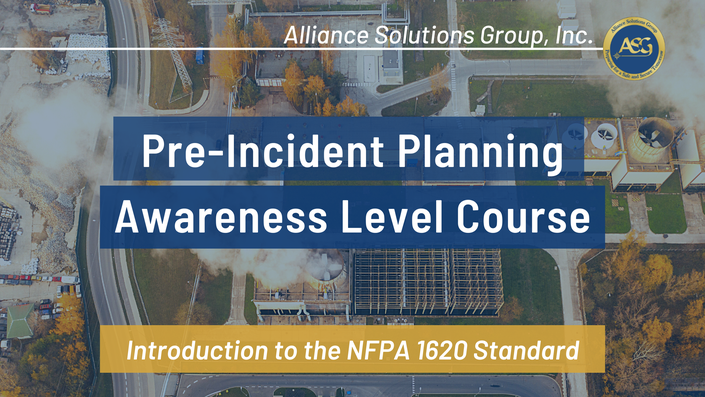Step 1: Register with FEMA for Student Identification Number (SID)
Use the QR code or link (FEMA Student Identification (SID) System (dhs.gov)) to register for a FEMA SID, or retrieve your FEMA SID. You will need this to register for this course.
Step 2: Setup a Teachable Account
Sign up with Teachable Learning Management System using the QR Code or link - https://sso.teachable.com/secure/490990/identity/sign_up/email
Use your full name as you want it to appear on your course certificate. Once you have setup a Teachable account, Log in to Teachable with your credentials.
Step 3: Enroll in this course.
- To register for this course, go DOWN to the "Finish Course Registration" button and click it.
- Once you have completed course registration, you may need to verify your email and course registration via a link in an email from Teachable. After this, you will have access to some of the course materials.
- If you are not taken directly to the PER-311 course, you can go to all your enrolled courses and find PER-311 in the list of enrolled courses.
Before you attend the FEMA PER-311 Course, you will need to complete the following steps:
- Complete the FEMA Registration Form found in the "Course Introduction" section of the PER-311 course.
- Download the appointment file and save to your calendar. Carefully note the date, time, and location for the course as there may be multiple options.
- Take the Pre-course Self-Assessment BEFORE you attend the PER-311 course.
Be sure to fill out the FEMA Student Registration Form and take the Pre-Course Assessment after accessing the course materials in Teachable and before attending the course.
Example Curriculum
Other Online Courses by ASG
ASG has developed several other online courses that build capabilities within the health & safety and emergency management sectors. We can also provide your organization with customized training solutions delivered in pre-recorded online or live webinar platforms.
Check out a few highlighted courses below.